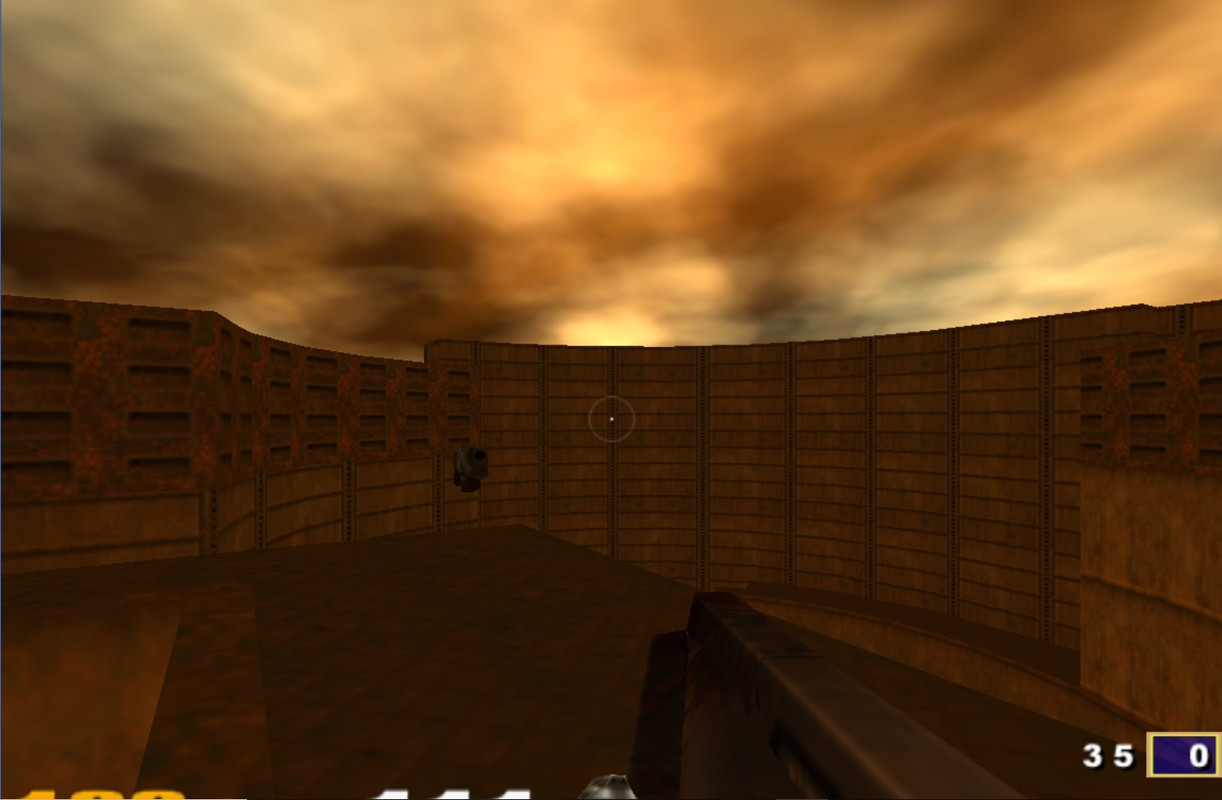Hello everyone!
just recently I’ve started using ioq3 back again after a very long time away from playing q3 and, on recommendation of ZJS, I’ve picked on using the test build because the regular x86 release was causing me problems with the mouse/cursor and would only let me move through the game with keyboard controls. well, the win 64 bit version of test build has fixed the problem flawlessly, but it’s giving me a new one on the other hand…
I wanted to mess back around with one very old fanmade map that I liked, but the test build straight crashes as soon as the gamestate/awaiting connection screen pops up. 
now when I run the map with the regular x86 engine the map loads just fine and everything is there, but, like I’ve said, the mouse control isn’t working for me with that one…
could it be some config setting I have to switch to make the test build get along with the map? can somebody help me out on this one??
the map is part of q2toq3.pk3, file can be found on fileplanet if necessary, incase you guys wanna try and see what’s up for you.
here’s a few notes:
- the problem doesn’t seem to solve by raising the “com_hunkMegs” value
- doing a console log I’m able to see that I’m getting a “Client Shutdown (Received signal 11)” message, but not that great informations in it…
Console log
logfile opened on Sun May 19 23:19:01 2019
]/map q3q2dm1
------ Server Initialization ------
Server: q3q2dm1
RE_Shutdown( 0 )
------- FBO_Shutdown -------
------- R_ShutdownVaos -------
------- GLSL_ShutdownGPUShaders -------
Hunk_Clear: reset the hunk ok
We are looking in the current search path:
C:\Users\Hp\AppData\Roaming\Quake3\baseq3
C:\Program Files (x86)\ioquake3\baseq3
C:\Program Files (x86)\ioquake3\baseq3\q2toq3.pk3 (268 files)
C:\Program Files (x86)\ioquake3\baseq3\pak8.pk3 (9 files)
C:\Program Files (x86)\ioquake3\baseq3\pak7.pk3 (4 files)
C:\Program Files (x86)\ioquake3\baseq3\pak6.pk3 (64 files)
C:\Program Files (x86)\ioquake3\baseq3\pak5.pk3 (7 files)
C:\Program Files (x86)\ioquake3\baseq3\pak4.pk3 (272 files)
C:\Program Files (x86)\ioquake3\baseq3\pak3.pk3 (4 files)
C:\Program Files (x86)\ioquake3\baseq3\pak2.pk3 (148 files)
C:\Program Files (x86)\ioquake3\baseq3\pak1.pk3 (26 files)
C:\Program Files (x86)\ioquake3\baseq3\pak0.pk3 (3539 files)
handle 1: qconsole.log
4341 files in pk3 files
----- Client Shutdown (Received signal 11) -----
RE_Shutdown( 1 )
----- Server Shutdown (Received signal 11) -----
please, let me know!